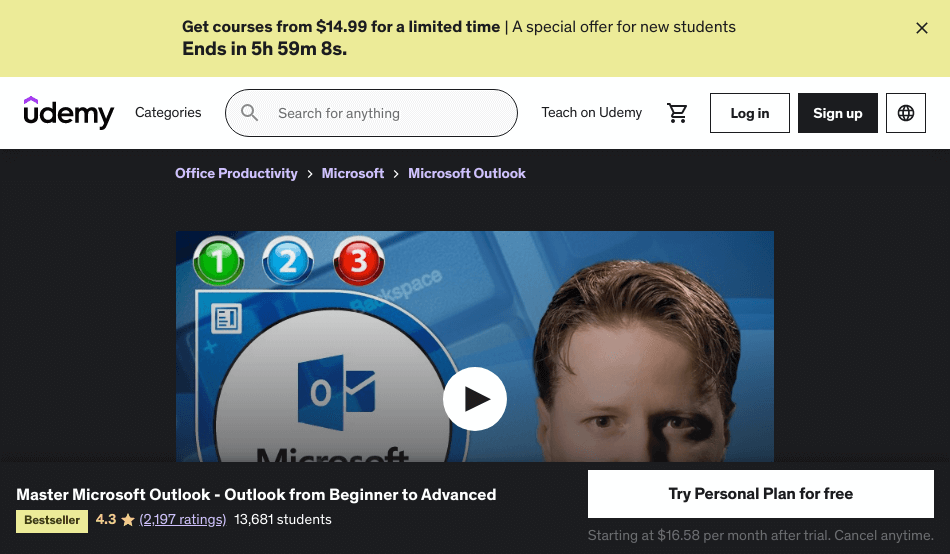
Rating: 4.4 out of 5
Paid: Yes
Platform: Udemy
Overview
The Microsoft Outlook All-In-One Training course is designed to take you from beginner to advanced levels with three comprehensive levels included: Level 1 for beginners, Level 2 for intermediate users, and Level 3 for advanced users. This course has been recorded using Outlook 2016, but the material is applicable to Outlook 2010, 2013, 2016, 2019, and 365. Mac users should note that the interface may be different since the videos are recorded using the Windows version, but free lectures are available for evaluation purposes.
The course is led by an instructor with 18+ years of Outlook training and certifications, providing in-depth guidance through each level. Upon completion, you’ll have mastered popular Outlook tools and possess the skills to efficiently complete various daily tasks. Some of the key topics covered in this course include managing email messages, working with meeting requests, creating voting emails, setting workdays and holidays, managing tasks, sharing and delegating folders, utilizing email and digital signatures, and performing mail merges. In addition, this course includes all the training needed to help you pass the Outlook 2016 (77-731) Exam and become certified.
Current Coupon
Udemy usually has a very limited availability of discount codes, by clicking the check and activate coupon button below we’ll try to automatically find and apply a coupon for you (if any are available).
Skills you’ll learn
- Efficient email management: create, edit, reply, forward, and recall messages
- Master organization tools: find, sort, filter, and apply conditional formatting to Outlook items
- Coordinate meetings: send requests, propose new times, and track replies
- Implement voting emails: track replies and calculate totals
- Optimize scheduling: set workdays, times, holidays, and time zones
- Manage tasks: handle assignments, requests, ownership, updates, and status reports
- Share folders: ask, delegate, and set permission levels
- Secure email communication: add email and digital signatures, and use encryption
Summary
Dive into the world of Microsoft Outlook with esteemed instructor, Kirt Kershaw, as your guide! Explore a comprehensive range of 145 lessons tailored to uplift beginners towards an advanced level of proficiency. With an impressive 4.4-star rating, join the ranks of over 13,681 satisfied students who have mastered this essential tool and elevated their communication skills to new heights.
Ready to Take Your Skills to the Next Level?
Don’t miss out on this opportunity to learn from the best in the field.
