
Picture this: you’re sitting at your desk, sipping your morning coffee, and you suddenly realize that today is the day – the day you finally start learning AutoCAD. You’ve been putting it off for too long, but there’s no need to feel overwhelmed. There’s a whole new world of AutoCAD online courses waiting to turn you into a design-savvy pro. And we’re here to help guide you in taking the first step on this exciting journey.
We know it can be a bit intimidating searching through endless resources, trying to figure out which course is best suited for your needs. But don’t worry, you’re not alone! In this blog post, we’ll guide you through the process of finding the ideal AutoCAD online course that best fits your experience level, learning style, and budget. Just make sure to keep that cup of coffee close by; we’re about to embark on a fun and knowledge-packed adventure!
AutoCAD Courses – Table of Contents
- The complete AutoCAD 2018-21 course
- Complete AutoCAD 2D&3D From Beginners To Expert Course
- AutoCAD Beginners Course
- AutoCAD 2021 Complete Course – Practical Approach
- Complete AutoCAD 2D + 3D Course in HINDI
- Autodesk AutoCAD / CAD – Beginner to an advanced level
Disclosure: This post contains affiliate links, meaning at no additional cost for you, we may earn a commission if you click the link and purchase.
The complete AutoCAD 2018-21 course
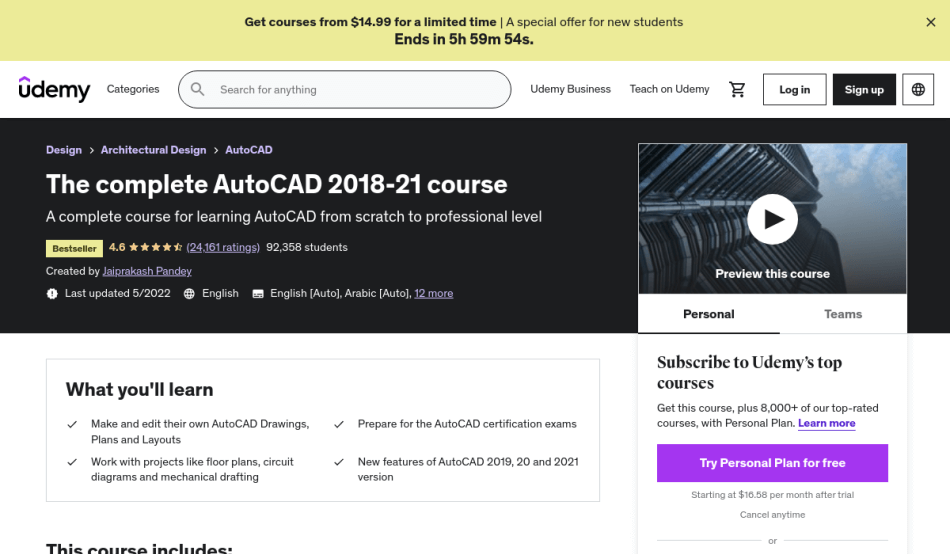
Platform:
Udemy
Rating:
4.6 out of 5
Looking to master AutoCAD? This comprehensive online course covers everything you need, with 184 video lectures designed for beginners and seasoned users alike. Learn from a certified AutoCAD professional and enjoy the included lesson files, self-assessment quizzes, practice drawings, and a 150-command list eBook. Stay up-to-date with the latest features of AutoCAD 2018, 19, 20 and 2021, and even get an overview of AutoCAD for Mac. Plus, the course offers auto-generated closed captioning in over six languages.
This project-oriented course is designed to teach tools and commands through real-world applications, with each module ending in a practical question for students to tackle. There’s even a dedicated section for practice drawings and projects, such as floor plans and circuit diagrams. And don’t worry if you have questions—your instructor is there to support you through the Q&A section. So go ahead, give the preview videos a watch, and if you’re not satisfied within 30 days of purchase, you can always request a refund. To participate, you only need access to AutoCAD software—be it a student, trial, or commercial version—it’s compatible with AutoCAD LT too.
Skills you’ll learn in this course:
- Mastering AutoCAD interface and basic commands
- Creating and editing drawings and layouts
- Developing models and visualizations
- Familiarity with AutoCAD tools for creating floor plans and circuit diagrams
- Understanding new features in AutoCAD 20112and 2021
- Experience with AutoCAD on Mac
- Efficiently using annotation and dimensioning tools
- Applying real-world applications and project-based learning in AutoCAD
Complete AutoCAD 2D&3D From Beginners To Expert Course

Platform:
Udemy
Rating:
4.4 out of 5
Let’s talk about this fantastic AutoCAD course that will transform you into a professional AutoCAD designer or engineer. It’s perfect for architects, steel structural engineers, mechanical engineers, electrical and electronic engineers, and civil engineers who want to enhance their design and drafting skills. This course is designed for students of all levels, as it provides a well-planned training experience with clear explanations of AutoCAD tools, including basic and advanced 2D & 3D features.
Not only does this course teach you effective layer functions management, but it also shows you how to create accurate dimensional objects and work with parametric features using geometric and dimensional constraints. With advanced practice projects and quizzes at the end of each section, you’ll have a solid understanding of model space and layout space, external references, annotative objects, and express tools. Upon completion of this course, you’ll have the knowledge and confidence to tackle any AutoCAD-related job. So, why wait? Start your journey towards mastering AutoCAD today and watch as your career takes off! Good luck!
Skills you’ll learn in this course:
- Master AutoCAD & tools and commands
- Create accurate dimensional objects and manage layers
- Understand model space, layout space, and work with parametric features
- Design advanced dynamic blocks and work with external references
- Utilize sheet set manager, view port control, and annotative objects
- Efficiently use Quick tools operations and express tools
- Develop proficiency in creating drawing sheets using attributes and fields
- Gain confidence in handling various AutoCAD-related jobs/projects
AutoCAD Beginners Course

Platform:
Udemy
Rating:
4.6 out of 5
Tired of struggling with AutoCAD on your own? This beginner-friendly course is designed to help you gain confidence and master the industry-standard CAD application in no time. Whether you’re completely new to AutoCAD or just need some extra guidance, this course covers everything from setting up the software to producing professional, industry-standard drawings. Plus, you’ll work on a realistic project throughout the course to apply your newfound skills and truly understand how they’re used in real-life situations.
In this all-inclusive AutoCAD course, you’ll explore the workspace and tools, create shapes and lines, use modify tools, advance your skills, and work with PDF files. You’ll also learn the difference between Paper Space and Model Space, create multiple drawings using viewport techniques, and become proficient with linetypes, hatches, and layers. With over 20 years of experience, Autodesk Certified Professional Mike Freeman is your go-to instructor for practical, real-world skills. Enjoy a 30-day 100% money-back guarantee, and get ready to impress any future clients or employers with your AutoCAD expertise. Enroll now and start transforming your career!
Skills you’ll learn in this course:
- Understand the AutoCAD workspace and tools
- Create shapes and lines from scratch
- Edit and improve designs using modify tools
- Learn professional AutoCAD techniques
- Utilize the quick selection tool to speed up workflow
- Differentiate between Paper Space and Model Space
- Import, edit, and work with PDF files and designs
- Manage layers effectively for a professional finished product
AutoCAD 2021 Complete Course – Practical Approach

Platform:
Udemy
Rating:
4.5 out of 5
Get ready to dive into the world of AutoCAD with this beginner-friendly course! The Learning AutoCAD training course is perfect for anyone who wants to master the art of 2D drawing and 3D modeling using the latest version of AutoCAD. No worries if you have no experience in AutoCAD – this course is designed with absolute beginners in mind. Expert author Awais will guide you through tons of essential topics step-by-step, transforming you into an AutoCAD pro in no time.
The course starts with the basics, introducing you to the user interface and fundamental operations of AutoCAD. As you progress through the sections, you’ll explore drawing tools, drafting tools, 3D modeling tools, and practical tips. Along the way, you’ll learn various techniques like modifying geometries and working with arrays and reusable objects. The course culminates with a complete 2D project, followed by a 3D project in AutoCAD. By the end of this thrilling journey, you’ll have all the knowledge you need to create stunning 2D drawings and 3D models using AutoCAD. So, buckle up for an enriching learning experience that’s waiting just for you!
Skills you’ll learn in this course:
- Mastering basic operations and user interface of AutoCAD
- Navigating AutoCAD with basic navigation tools
- Creating simple drawings using basic drawing commands (Line, Circle, Arc)
- Modifying geometries with tools like fillet, trim, scale, and mirror
- Working with arrays, blocks, and attributes for patterns and reusable objects
- Managing drawings using layers and properties (color, linetype, lineweight)
- Building a complete project using various commands and tools
- Creating models using AutoCAD’s tools
Complete AutoCAD 2D + 3D Course in HINDI

Platform:
Udemy
Rating:
4.6 out of 5
If you’re interested in mastering AutoCAD 2018 to 2021, you may want to check out this comprehensive online course. It’s designed for beginners and advanced users and covers almost all the topics you’ll ever need to work with the software. With 145 video lectures, this course stands out from your average AutoCAD class.
What makes this course even better is the added value: you’ll get 1 year of training support, practice drawings at the end of each section, a certificate upon completion, and a list of 150 AutoCAD command shortcuts. Not only that, but it also includes new features of AutoCAD 2018, 19, 20, and 2021 versions. The course places special emphasis on industrial applications and the use of AutoCAD tools, so both beginners and professionals can understand the functions of the tools and their applications in drawing. And if you ever have questions, the instructor is always available to help and encourages students to ask questions in the Q&A section. So, why not give it a try and see if it’s the right fit for you? With a 30-day refund policy, you’ve got nothing to lose!
Skills you’ll learn in this course:
- Master AutoCAD 20112and 20software
- Learn industry-specific applications of AutoCAD tools
- Create professional floor plans and circuit diagrams
- Apply 1AutoCAD command shortcuts for faster designing
- Understand and use the new features in AutoCAD 2021
- Enhance skills with extra practice drawings and projects
- Gain knowledge from instructor support throughout the course
- Receive a certificate upon course completion
Autodesk AutoCAD / CAD – Beginner to an advanced level

Platform:
Udemy
Rating:
4.7 out of 5
Ready to dive into the world of AutoCAD and enhance your skills? This comprehensive Autodesk AutoCAD course is designed for both beginners and seasoned users, offering a solid foundation that will boost your confidence and productivity in CAD design. By taking this course, you’ll gain a competitive advantage in your career that’ll make you stand out from the crowd.
The course, created by an industry expert, is designed to allow you to learn at your own pace, with a focus on building your level of experience as you progress. You’ll start with basic features of each tool, before moving on to more advanced techniques alongside multiple practice exercises. Topics covered include interface navigation, drawing tools and methods, modification tools, annotations, layers, blocks, palettes, and layout design. Rest assured, the course is continuously updated with new content, ensuring you stay current with the latest AutoCAD advancements. So, what are you waiting for? Join the class today and start mastering AutoCAD!
Skills you’ll learn in this course:
- Mastering AutoCAD interface and navigation
- Utilizing various drawing tools and methods
- Implementing modification tools for design adjustments
- Employing annotation techniques for clear communication
- Managing and organizing layers efficiently
- Creating, editing, and inserting blocks
- Leveraging palettes for streamlined workflow
- Setting up layout viewports and preparing designs for printing
In conclusion, taking on an AutoCAD online course is a no-brainer for individuals seeking to enhance their skills in computer-aided design. The convenience of learning at your own pace, access to expert instruction, and the flexibility to focus on specific industry-related topics make online AutoCAD courses highly beneficial for beginners and experienced users alike. Moreover, obtaining a certification in AutoCAD can open doors to lucrative career opportunities in various fields like architecture, engineering, and interior design.
Don’t waste another moment contemplating whether or not to enroll in an online AutoCAD course. Make the decision today and invest in your future. With the myriad of highly-rated courses available, ranging from free to premium options, there’s an AutoCAD course designed to fit your needs and budget. So go ahead, take the plunge, and transform your computer-aided design skills for the better!
