
You sit down at your computer, ready to up your know-how of Microsoft OneNote. You’ve been eyeing those online courses for a while, knowing that you could genuinely benefit from the note-taking powerhouse. Maybe your coworkers won’t stop raving about it, or perhaps your work pile is just a little too overwhelming. That’s where the magic of OneNote comes in – with its ability to help you get organized and stay on top of tasks, it’s no wonder it’s become a go-to tool for many busy professionals.
But let’s admit it, as incredible as Microsoft OneNote might be, it’s not like you can just hop on and know your way around every feature, right? That’s why you’re here, on the search for the best OneNote online courses, and guess what? You’ve stumbled upon the perfect place. In this blog post, we’ll dive deep into the nitty-gritty of the top OneNote online courses that cater to everyone – from beginners to experts. So grab your favorite beverage, adjust your favorite chair, and let’s dive into this OneNote adventure together.
Microsoft Onenote Courses – Table of Contents
- Microsoft OneNote Like a Boss. The Definitive Course.
- Master Microsoft OneNote. The Ultimate Course
- Learn Microsoft OneNote With Claudia
- Learn to Organise and Manage Everything in OneNote
- Effective use of OneNote 2013 in real life
Disclosure: This post contains affiliate links, meaning at no additional cost for you, we may earn a commission if you click the link and purchase.
Microsoft OneNote Like a Boss. The Definitive Course.

Platform:
Udemy
Rating:
4.5 out of 5
Are you tired of losing important notes scattered on pieces of paper? It’s time you discover Microsoft OneNote and dive into “OneNote Like a Boss” – a comprehensive course on Udemy, curated by author and Microsoft Certified Trainer Brian Culp. The course is designed for all levels of learners and has received numerous five-star reviews from satisfied students. With around 8 hours of video instruction delivered in 100 bite-sized lessons, you’ll learn everything from OneNote fundamentals to pro-level features.
In this course, you’ll learn how to create and manage notebooks, alter page layouts, make to-do lists, insert images and screen clips, record audio and video notes, link to files and other notebook pages, search within and across notebooks, and retrieve notes across multiple devices. By following along with hands-on exercises, you’ll create a customized, real-world notebook and potentially prepare for the Microsoft Office Specialist 77-421 Certification Exam. So if you’re ready to better organize your thoughts and notes, enroll in “OneNote Like a Boss” and discover the true potential of OneNote across devices.
Skills you’ll learn in this course:
- Creating and managing notebooks
- Managing page layout options
- Staying organized with To Do lists
- Inserting screen clips and images
- Recording audio and video notes
- Linking to files and other notebook pages
- Searching for content within and across notebooks
- Retrieving notes across multiple devices
Master Microsoft OneNote. The Ultimate Course

Platform:
Udemy
Rating:
4.6 out of 5
Ready to ditch those paper notebooks and embrace the world of digital note-taking? Look no further than this comprehensive course on Microsoft’s OneNote program. Whether you’re new to OneNote or just need a refresher, this course has got you covered. Not only does it teach you how to make the most out of OneNote Desktop’s features, but it also helps you navigate and use the lighter OneNote for Windows 10 app. With this course, you’ll learn how to add text, videos, images, clips, and links, as well as formatting notes, creating to-do lists, adding tags, linking notes, and much more!
This course doesn’t skimp on content, providing you with 7+ hours of video tutorials, 71 individual video lectures, and a certificate of completion at the end. Reviews from satisfied students range from praising the course’s coverage of beginner basics to expressing gratitude for easy-to-understand examples. No more chasing information scattered across the internet—get everything you need to master OneNote in one place. With this course, you’ll be a OneNote pro in no time!
Skills you’ll learn in this course:
- Navigating and using OneNote Desktop and OneNote Windows 10
- Adding and formatting various content types in OneNote
- Creating and managing to-do lists in OneNote
- Utilizing tags and linking notes for easy organization and searchability
- Leverage pen tools for handwriting conversion to text
- Integrating OneNote with Outlook for seamless productivity
- Sharing and collaborating on notebooks in OneNote
- Customizing OneNote options and using OneNote Online and the OneNote App
Learn Microsoft OneNote With Claudia
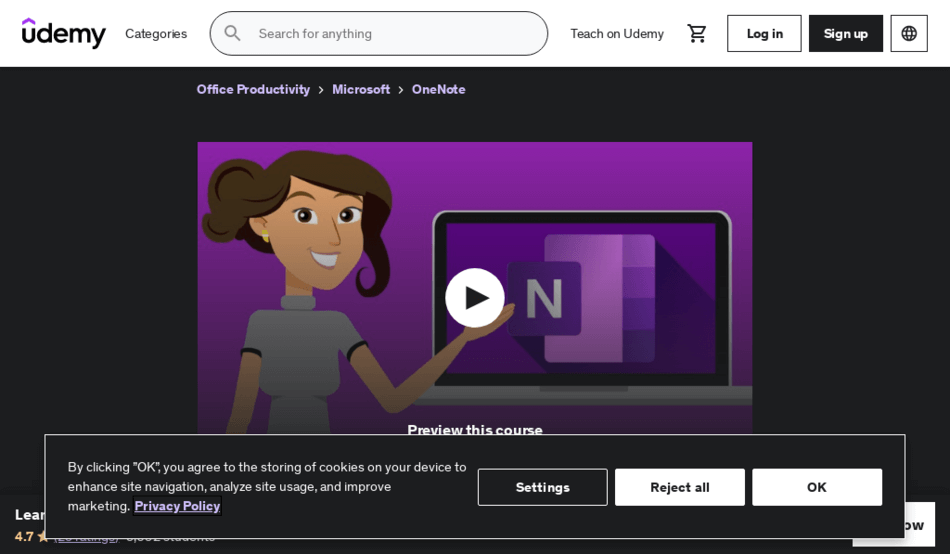
Platform:
Udemy
Rating:
4.7 out of 5
Tired of using plain old paper notes? Then this Microsoft OneNote course might just be the perfect fit for you! Microsoft OneNote is much more than just a simple notebook app; it’s a powerful tool that allows you to easily create, organize and share your notes across multiple devices, integrate with other Microsoft apps like Outlook, Word, Excel, and PowerPoint, and, the cherry on top – there’s no limit to the number of notebooks, sections, or pages you can create.
The course is led by Claudia Carrozzo, a Microsoft Certified Trainer and Microsoft Office Specialist with over 13 years of experience in teaching and training others in using Microsoft applications. In this course, you’ll learn about real work scenarios and how to maximize your productivity with OneNote. By the end of this tutorial, you’ll be able to confidently use OneNote as your go-to note-taking solution and say goodbye to your old paper notes for good. So, are you ready to become 100% more productive? Enroll in this course and let’s get started!
Skills you’ll learn in this course:
- Effortlessly create and organize notebooks, sections, and pages
- Share and access notes across multiple devices
- Seamlessly integrate with Outlook, Word, Excel, and PowerPoint
- Craft table of contents and interlink notebooks, pages, and sections
- Record and navigate through audio and video content with ease
- Extract text from images and screenshots
- Boost productivity and confidence in using Microsoft applications
- Embrace a paperless, streamlined, and highly organized workflow
Learn to Organise and Manage Everything in OneNote

Platform:
Udemy
Rating:
4.7 out of 5
Are you ready to master OneNote and learn how to organize everything (well, almost everything) in your life? Dive into this fully updated autumn 2021 course, which is designed for beginners and aims to make you a OneNote pro! Throughout the course, you’ll gain the skills to confidently adapt OneNote to your needs, creating and managing structures and layouts tailored for you.
Instead of focusing on specific menus, the course covers various contexts using an example notebook. You can interact with the notebook as we explore editing, formatting, and content tools. Projects might not be directly specific to your needs, but the tools and skills you acquire will be invaluable. Topics include organizing sections, section groups, pages, adding text, images, notes, handwriting, video, tasks, tags, to-do lists, templates, and more! The course even covers using OneNote across different devices, integrating other apps and plugins, and sharing and managing notebooks with Microsoft Teams. Get ready to transform your OneNote abilities and make your life more organized!
Skills you’ll learn in this course:
- Mastering OneNote organization, including sections, section groups, and pages.
- Incorporating various content types like text, images, notes, handwriting, videos, and tables.
- Creating and managing tasks, tags, to-do lists, and templates.
- Navigating different versions of OneNote across multiple devices.
- Integrating content from other apps and plugins.
- Collaborating and sharing notebooks through Microsoft Teams.
- Adapting learned skills to customizing OneNote for personal needs.
- Gaining confidence in using OneNote as a comprehensive organizational tool.
Effective use of OneNote 2013 in real life

Platform:
Udemy
Rating:
4.4 out of 5
Are you looking to up your organization game by effectively taking notes and managing your research in a single place? This course on using OneNote might be exactly what you need! By the end of this course, you’ll have a clear understanding of how to organize and collaborate effectively with OneNote, which will make accessing, sharing, and locating your notes a seamless process.
This course is broken down into 5 sections with a total of 9 lectures, taught by Productivity Expert and ex-Microsoft employee, Ulrika Hedlund. She will guide you step by step through utilizing OneNote 2013 to its fullest potential, with high-quality HD tutorial videos and downloadable User Guides. You’ll learn how to create and organize digital notebooks, take creative notes from anywhere using the Windows App, collect and manage research data, share notes with others, and even how to take effective meeting minutes or conduct a professional job interview using OneNote. So why not invest the time in learning how to efficiently use OneNote and boost your productivity?
Skills you’ll learn in this course:
- Organize ideas, research and notes effectively in one digital notebook.
- Take effective and creative notes from anywhere.
- Gather and keep track of research material.
- Share notes and collaborate with others using OneNote.
- Stay updated with shared notebooks.
- Take efficient meeting minutes using OneNote.
- Conduct professional job interviews using OneNote.
- Protect sensitive information with password features in OneNote.
So there you have it – Microsoft OneNote is a versatile tool that can help you streamline your work, collaboration, and organizational efforts, and these online courses ensure that you’re utilizing the platform to its full potential. Whether you’re a beginner just starting to explore the myriad features or an experienced user in search of deeper knowledge, there’s a course out there tailored for your needs. The beauty of online courses is that they allow you to learn at your own pace, making them an excellent option for busy professionals and students alike.
Remember, the key to mastery isn’t just enrolling in these courses, but applying what you’ve learned to your everyday life. Don’t be afraid to try new techniques, customize your OneNote workspace, and collaborate with others to make the most of this powerful tool. As you continue with your learning journey, you’ll undoubtedly unlock new and improved ways of using OneNote, making you more efficient, organized, and productive. You’ve got this – happy learning!
