
Picture this: you’re in a meeting, and the higher-ups are discussing complex data analysis and visualization that just seems to go over your head. What if I told you there’s a powerful tool that can not only help you understand the data at hand but also improve your role within the company? The time has come to roll up your sleeves and empower yourself with Microsoft Power BI – the ultimate business intelligence tool for data-crunching gurus and beginners alike. Trust me, once you get a taste of Power BI’s capabilities, you’ll feel like an analytics wizard.
In this blog post, we’re diving into the world of Microsoft Power BI and reviewing some standout online courses that will help demystify this fascinating platform. It doesn’t matter if you are entirely new to data visualization or an experienced veteran looking to enhance your skills – we’ve got you covered. So, buckle up, grab your favorite coffee mug, and get ready to embark on a learning journey that will transform you into the go-to person for all things Power BI in no time!
Microsoft Power Bi Courses – Table of Contents
- Microsoft Power BI Desktop for Business Intelligence (2023)
- 15 days of Power BI – Complete Microsoft Power BI Bootcamp
- Microsoft Power BI – The Practical Guide [2023 EDITION]
- PL-300 certification: Microsoft Power BI Data Analyst/DA-100
- Power BI Masterclass – beginners to advanced
- Complete Introduction to Microsoft Power BI [2023 Edition]
Disclosure: This post contains affiliate links, meaning at no additional cost for you, we may earn a commission if you click the link and purchase.
Microsoft Power BI Desktop for Business Intelligence (2023)

Platform:
Udemy
Rating:
4.6 out of 5
Welcome to the highly-rated Power BI Desktop course, completely rebuilt for 2023! This course is perfect for data professionals and aspiring analysts aiming to master the top business intelligence platform. With over 50,000 perfect 5-star reviews, the course offers hands-on projects and real-world assignments led by the expert instructors of the Maven Analytics team.
Throughout the course, you’ll play the role of a Business Intelligence Analyst for AdventureWorks Cycles, a fictional manufacturing company. Your task is to transform raw data into professional-quality reports and dashboards to track KPIs, compare regional performance, analyze product-level trends, and identify high-value customers. The course covers key stages of the business intelligence workflow and simulates various real-world tasks encountered by data professionals on the job. Enroll today to gain immediate, lifetime access to 15 hours of high-quality video content, a 200+ page Power BI ebook, 25 homework assignments and solutions, downloadable course project files, expert Q&A support forum, and a 30-day money-back guarantee.
Skills you’ll learn in this course:
- Building automated workflows with Power Query
- Creating relational data models using best practices
- Developing calculated fields with DAX
- Designing reports and dashboards with data visualization techniques
- Utilizing artificial intelligence tools (decomposition trees, key influencers, smart narratives)
- Implementing interactivity and navigation elements in reports
- Optimizing report performance for large datasets
- Publishing and managing reports in Power BI Service
15 days of Power BI – Complete Microsoft Power BI Bootcamp
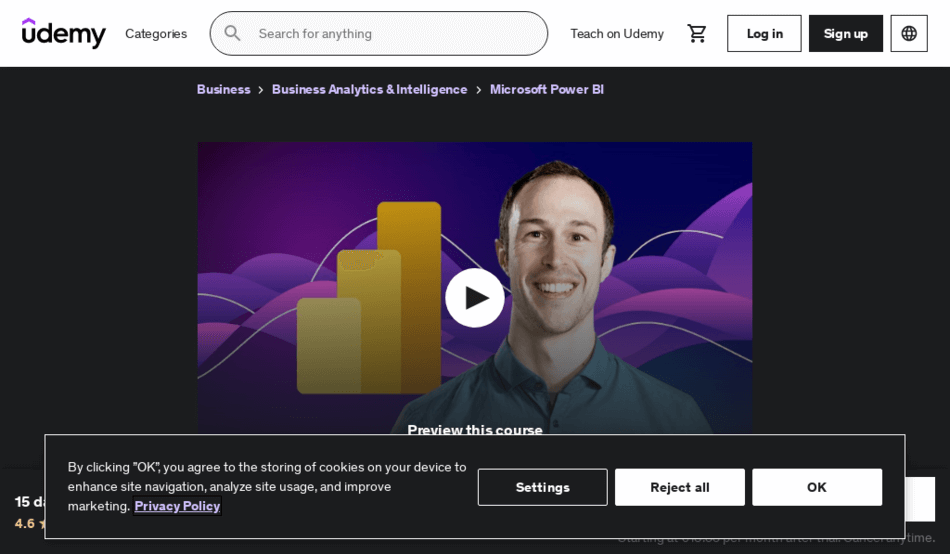
Platform:
Udemy
Rating:
4.6 out of 5
Dive into the world of data visualization with this fantastic online course that focuses on Microsoft Power BI. Throughout the course, you’ll learn how to use Power BI to uncover important data patterns, better understand customer behaviors, sales trends, and identify production bottlenecks. By mastering Power BI’s range of features, you’ll be able to explore, experiment with, prepare, and showcase your data in a visually appealing way.
This comprehensive course is designed to teach you everything you need to know about Microsoft Power BI, from connecting it to various data sets to creating different types of charts, plots, and maps to visualize your data. The course is designed to be hands-on, with plenty of exercises to challenge your learning journey. You’ll also benefit from content updates as new versions of Power BI are launched, ensuring you stay ahead of the competition. By the end of the course, you’ll be a proficient Power BI user and ready to tackle complex data-driven projects with ease.
Skills you’ll learn in this course:
- Connecting Power BI to various datasets
- Navigating the software and exporting worksheets
- Working with hierarchies and time series for trend analysis
- Utilizing aggregations and granularity for accurate calculations
- Creating diverse charts, maps, scatterplots, and interactive dashboards
- Combining multiple data sources in one analytical solution
- Crafting advanced custom visualizations (histograms, brick charts, etc.)
- Analyzing and presenting data for various purposes (scientific, forecasting, etc.)
Microsoft Power BI – The Practical Guide [2023 EDITION]
![Course Preview Microsoft Power BI - The Practical Guide [2023 EDITION]](https://coursedelta.s3.us-central-1.wasabisys.com/course-img/06022311044328_root_file.png)
Platform:
Udemy
Rating:
4.6 out of 5
Looking for a comprehensive and up-to-date course on Power BI? This newly re-recorded course for 2022 covers the latest changes in Power BI Desktop, Power BI Pro, and Power BI Mobile. The course offers two paths for your convenience: a complete path with over 15 hours of content, or a summary path with a 2-hour overview module.
In this course, you’ll explore the different tools of the Power BI universe and learn how to use them for data analysis, visualization, collaboration, and more. You’ll get familiar with Power BI Desktop, the Query Editor, Data Model, and learn how to create calculated columns, measures, and interactive visualizations. Plus, you’ll dive into sharing and publishing your results using Power BI Pro and accessing them on multiple devices with Power BI Mobile. Whether you’re a beginner or have some experience with Power BI tools, this course is perfect for expanding your knowledge and skills. So why wait? Enroll and let Manuel guide you through the world of Power BI!
Skills you’ll learn in this course:
- Analyze data from single or multiple sources
- Create individual datasets and visualizations
- Share results and collaborate on projects
- Access data from multiple devices
- Connect Power BI to various source types using Query Editor
- Create calculated columns and measures
- Build relationships between different tables
- Create interactive visualization types and reports
PL-300 certification: Microsoft Power BI Data Analyst/DA-100

Platform:
Udemy
Rating:
4.6 out of 5
Are you looking to ace the PL-300 certification exam and master Power BI? Well, you’re in the right place! This online course offers comprehensive lessons to help you gain the skills Microsoft wants you to know, add another tool to your CV, and even go for the Microsoft Power BI certification. Students who have taken the course hail it as excellent, with clear and crisp explanations that cater to learners from beginner to intermediate levels.
The course is divided into four parts: Creating Visualizations, Get and Transform Data, Refining the Model, and Power BI Service. You’ll learn to create visualizations, transform data, sort and filter, merge and combine queries, refine data using custom columns and measures with DAX language, and much more. The instructor takes you through each component step-by-step, ensuring you can follow along easily on your computer. Clocking in at around 27 hours, the course will empower you to create vizzes, dashboards, and stories on your own while overcoming common roadblocks. Upon completion, you’ll receive a certificate to showcase your new skills and get yourself one step closer to acing that PL-300 exam!
Skills you’ll learn in this course:
- Create various visualizations using Power BI features.
- Transform and clean data for better analysis.
- Merge, append, and combine multiple queries.
- Utilize DAX language for custom columns and measures.
- Establish and maintain relationships between multiple tables.
- Publish visualizations and create dashboards on Power BI Service.
- Utilize Power BI Pro for creating workspaces and apps.
- Prepare for the Microsoft PL-3exam with confidence.
Power BI Masterclass – beginners to advanced

Platform:
Udemy
Rating:
4.6 out of 5
If you’re eager to dive into the world of Business Intelligence and Analytics, this Power BI Desktop course for beginners on Udemy is just the perfect starting point. Designed to help data analysts or anyone interested in data analytics master Microsoft Power BI, this 12-hour course covers basics to advanced concepts with no coding skills required. Plus, it’s an excellent time to develop your skills in this area, as companies are increasingly relying on data-driven decision-making.
Throughout the course, you’ll learn how to work with messy data, master simple and advanced DAX calculations, and create stunning visualizations and reports. It’s part of a Power BI Masterclass Series, which includes 12 courses that cover everything you need to become an expert in Power BI. They’re designed to build on each other, offering even more insights, Power BI features, tips, and tricks, and best practices in report creation. So, don’t hesitate – start your journey towards becoming a Power BI master and level up your career today!
Skills you’ll learn in this course:
- Master Microsoft Power BI basics and interface
- Utilize ETL capabilities for data transformation
- Master simple and advanced DAX calculations
- Create compelling visualizations and reports
- Learn tips and tricks for effective report creation
- Prepare for Power BI certification exam
- Integrate Power BI with Excel and other tools
- Gain insights into data-driven decision making
Complete Introduction to Microsoft Power BI [2023 Edition]
![Course Preview Complete Introduction to Microsoft Power BI [2023 Edition]](https://coursedelta.s3.us-central-1.wasabisys.com/course-img/06022311052857_root_file.png)
Platform:
Udemy
Rating:
4.6 out of 5
Looking to master Power BI? There’s a fantastic course designed to help you get up to speed with the fundamentals you need to work with Power BI effectively. It’s perfect for those who are new to Power BI and those who want to fill in gaps in their knowledge. The best part is, you don’t have to sit through days of boring training—the course will have you working in half the time while giving you the crucial foundation to start you on your journey to becoming a Power BI expert. The course has also been updated for 2023 in full HD video quality, so you’ll be learning on the latest Power BI interface.
The course covers everything from understanding the flow of using Power BI—including connecting to various data sources, importing data, transforming data, and presenting it effectively—to learning how to use Power BI Desktop, Power BI Query Editor, and the Power BI Service. You’ll delve into creating relationships between data sources, building reports with different aggregations and filters, and exploring various visualization types. Plus, you’ll also learn DAX and how to use it to build measures. While some experience with data in Excel would be beneficial, the course is designed to cover Power BI from the ground up. Taught by top-rated Udemy trainer Ian Littlejohn, who specializes in data analysis, the course has received rave reviews from previous students for its amazing and captivating nature. So, what are you waiting for? Sign up and begin your journey to Power BI mastery today!
Skills you’ll learn in this course:
- Understand the flow of using Power BI with various data sources
- Learn how to create relationships between related data sources
- Build reports with various types of aggregations and filters
- Master various types of visualizations in Power BI
- Create interactive dashboards with drill-throughs and relative date filters
- Publish dashboards to the web and mobile app
- Utilize themes and custom visualizations
- Develop DAX measures and work with Excel for effective business solutions
In conclusion, investing your time in learning Microsoft Power BI through online courses is undeniably a wise decision. As data visualization and analytics continue to play an essential role in any business’s decision-making process, knowing how to use Power BI will open doors for professional growth and increase your value within your organization. The vast array of online courses available allows you to find the perfect match to fit your learning style, pace, and schedule, ensuring a positive learning experience.
So, go ahead and dive into the world of Microsoft Power BI online courses – whether you’re a beginner seeking foundational knowledge or an experienced professional looking to sharpen your skills. Learn at your own pace, practice through hands-on tutorials, and engage with fellow learners and instructors to get the most out of your learning journey. Happy analyzing!
