
Are you ready to transform the way you visualize and present your ideas? Microsoft Visio is a powerful tool designed to make your work stand out with visually appealing diagrams, flowcharts, and even mind maps. Time to say goodbye to rudimentary drawings and say hello to a whole new level of professional representation! Don’t worry if this all sounds a little daunting, as we’ve got your back with some fantastic Microsoft Visio online courses that’ll help you become proficient in no time.
In this blog post, we’ll be introducing you to a curated list of the top Microsoft Visio online courses that cater to different learners, ranging from beginners who’re just dipping their toes into the Visio world to seasoned pros looking to expand their skill set. Not only do these courses offer step-by-step guidance through practical examples, but they also make learning fun and engaging. So sit back, relax, and join us as we explore the various Visio online courses guaranteed to elevate your visualization game to the next level.
Microsoft Visio Courses – Table of Contents
- Microsoft Visio 13/16/19 Like a Boss – The Definitive Course
- Microsoft Visio 2019 Training – Beginner to Advanced
- Microsoft Visio Masterclass – Beginner To Advanced
- Microsoft Visio 2019 / 365 : Beginner to Advanced
- BPMN Process Analysis using Microsoft Visio Professional
Disclosure: This post contains affiliate links, meaning at no additional cost for you, we may earn a commission if you click the link and purchase.
Microsoft Visio 13/16/19 Like a Boss – The Definitive Course

Platform:
Udemy
Rating:
4.6 out of 5
Are you looking to improve your Microsoft Visio skills and grow in your career? Look no further than the “Microsoft Visio Like a Boss” course on Udemy, taught by the talented author, Microsoft Certified Trainer, and bestselling instructor, Brian Culp. With over 100 bite-sized lessons and approximately eight hours of video instruction, this comprehensive course is perfect for those starting from scratch or experienced users looking to learn more about Visio’s advanced features. As the number one reviewed course on Visio, the ‘Like a Boss’ series has garnered rave reviews from students who appreciate the clarity, precision, and engaging personality that Brian brings to each lesson.
“Microsoft Visio Like a Boss” covers a wide range of Visio topics, including diagramming shapes, text, and connectors, creating flowcharts, floor plans, org charts, documenting business processes, linking Visio to external data sources, collaborating with other users, and making custom Visio shapes. Most importantly, Brian shares time-saving tips and tricks that help students learn by doing. The hands-on approach and practical applications covered in this course will have you creating professional diagrams with ease and confidence in no time. So what are you waiting for? Join the fantastic learning journey and enroll in “Microsoft Visio Like a Boss” today to start using Visio like a pro!
Skills you’ll learn in this course:
- Adding and editing diagram shapes and text
- Connecting and grouping elements
- Creating flowcharts, floor plans, and org charts
- Documenting business processes
- Linking Visio with external data sources
- Collaborating with other users
- Creating custom Visio shapes
- Time-saving tips and tricks
Microsoft Visio 2019 Training – Beginner to Advanced
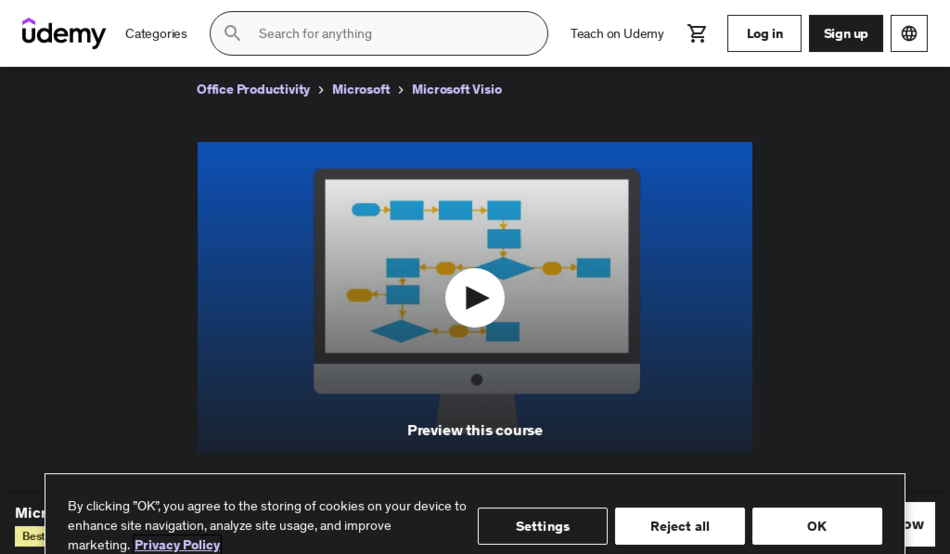
Platform:
Udemy
Rating:
4.5 out of 5
Microsoft Visio 2019 is a popular tool for creating professional-looking diagrams, flowcharts, and organization charts. The online course offered by Simon Sez IT is designed to help learners quickly and effectively learn how to use Visio. The course begins with an introduction to the Visio workspace, then moves onto connecting and resizing shapes, adding text and images, and using Visio automation features. A deep dive into creating organization charts is also included, along with tips on using styles, colors, ScreenTips, comments, and callouts.
In this comprehensive 8-hour course, students receive 73 individual video lectures, exercise files, and a certificate of completion. Topics covered include the Visio workspace, connecting and resizing shapes, organization charts, themes, styles, colors, ScreenTips, comments, callouts, pictures, groups, containers, lists, cross-functional flowcharts, shape alignment, and hyperlinks. With positive reviews from previous students, the course is praised for being a thorough guide and great refresher, with easily understandable instructions.
Skills you’ll learn in this course:
- Navigating the Visio Workspace efficiently
- Connecting and resizing shapes with precision
- Adding and formatting text in diagrams
- Utilizing Visio automation features, pan and zoom
- Creating professional Organization Charts
- Applying Visio Themes, Styles, and Colors
- Enhancing diagrams with ScreenTips, Comments, and Callouts
- Working with Hyperlinks, custom templates, and reports in Visio
Microsoft Visio Masterclass – Beginner To Advanced

Platform:
Udemy
Rating:
4.6 out of 5
If you’ve ever felt overwhelmed by the massive amounts of information we have to process in today’s modern workplace, then this Microsoft Visio Masterclass – Beginner to Advanced course might be just what you need! This course aims to teach you how to use Visio to visually represent complex data in an easy-to-understand format. With over 250,000 shapes and templates designed for various industries, Visio makes it simple to create professional diagrams that can help you make sense of it all.
The course begins by introducing you to the basics of Microsoft Visio, covering topics like the Visio environment, diagrams and tools, shapes and connector points, components and formatting, as well as headers and footers. As you progress, the course will delve into more advanced topics like creating and managing stencils, controlling layers, and working with data linking. No matter your current skill level, this course promises to help you become a Visio master so you can effectively visualize and communicate the complexities of today’s data-driven world. Enroll today and let Richard Walters, a Microsoft Visio Trainer, guide you in your journey to mastering Visio!
Skills you’ll learn in this course:
- Navigating the Visio environment
- Utilizing Visio diagrams and tools
- Working with shapes and connector points
- Implementing design and formatting techniques
- Creating and managing stencils
- Controlling layers in your diagrams
- Automatically and manually linking data to shapes
- Generating insightful reports using Visio
Microsoft Visio 2019 / 365 : Beginner to Advanced

Platform:
Udemy
Rating:
4.4 out of 5
If you’re looking to get your hands on Microsoft Visio and learn the ins and outs of creating impressive visual diagrams, this online course might be just the thing for you! The creators of this course collaborated with process mappers, architects, engineers, and other professionals who depend on Visio in their daily work, so you’ll be learning from the best. From mastering the basics to learning tips and tricks to get the most out of Visio, this course covers it all – perfect for designers, engineers, business analysts, and more.
A small heads-up, though: you’ll need a copy of Microsoft Visio to get started. This course is designed for Visio versions 2007 and onwards, including 2019/365. And guess what? The course is quite popular among learners, with multiple 5-star reviews to boot. One happy student, G. McKim, found the course “extremely helpful” for both project management and technical documentation. So go ahead, give this course a try and see your diagramming skills shine bright!
Skills you’ll learn in this course:
- Master the basics of Microsoft Visio
- Diagram complex business processes
- Create detailed floor layouts
- Build organization charts
- Design swimlane diagrams
- Utilize advanced diagramming techniques
- Learn tips and tricks for optimizing Visio use
- Apply Visio skills across various industries and professions
BPMN Process Analysis using Microsoft Visio Professional

Platform:
Udemy
Rating:
4.4 out of 5
Have you ever wanted to sharpen your skills in business process modeling and learn how to utilize Microsoft Visio Professional effectively? Well, this online course focusing on Business Process Model and Notation (BPMN) 2.0 might be just what you’re looking for! Recognized as the international standard for business process modeling, this course will teach you how to construct intricate business process diagrams using Microsoft Visio Professional. Fear not, as this course has been reviewed and updated to encompass all versions of Microsoft Visio Professional, from 2016 to the latest 2021 release.
The course isn’t all about theory; it combines essential BPMN techniques with hands-on experience using Microsoft Visio Professional. With assignments that provide direct university-level instructor feedback, you’ll be able to measure your progress in real-world scenarios and receive personalized feedback. Past students have lauded the course’s clarity, structure, and practical approach, praising the instructor for sharing his knowledge and tailoring the course to various learning needs. As a result, this comprehensive course is perfect for anyone new to business process modeling, BPMN, or Microsoft Visio Professional, gradually guiding you through all aspects of Business Process Modeling Notation 2.0.
Skills you’ll learn in this course:
- Mastering BPMN 2.0 notation and its constructs.
- Building complex business process diagrams using Microsoft Visio Professional.
- Applying real-world BPMN business examples to process modeling.
- Understanding and using Activities, Gateways, Events, and Sequence Flows.
- Managing complex processes with iterations, multi-instance activities, compensations, and transactions.
- Handling errors effectively using BPMN techniques.
- Enhancing your confidence in process mapping and process improvement projects.
- Receiving one-on-one feedback on practice assignments to improve your BPMN and Microsoft Visio Professional skills.
In conclusion, investing in Microsoft Visio online courses is undeniably a worthwhile investment for both individuals and businesses. With the rise of remote work, project management, and digital collaboration, the ability to efficiently and effectively communicate complex information has never been more important. Mastering Visio through online courses will provide you with valuable skills that can set you apart in the job market and enhance your career prospects.
So, go ahead and explore the options we’ve shared in this post, but don’t limit yourself to these alone. Shop around, compare reviews, and find a course that perfectly aligns with your learning style, goals, and budget. With dedication and practice, you’ll find yourself racing through flowcharts, diagrams, and org charts like a pro and quickly becoming an indispensable part of any team. Navigating through complex data and visually conveying information will no longer be a challenge. Instead, it will be another skill you’re proud to flex!
