
Picture this: You’re sitting at your desk, sipping a piping-hot cup of coffee, tackling your work or school assignments with unmatched productivity. Then, bam! You hit a roadblock because Microsoft Word – the software you thought you knew like the back of your hand –has more features and capabilities that you realize. Life would be so much simpler if you had a better grasp on all the functionalities Microsoft Word has to offer, right?
Well, that’s where we come in. Today, we’re going to help you level up your Word game by introducing you to some of the best online courses for Microsoft Word. Not only will these courses help you become a Word aficionado, but they’ll also ensure that you’re well-versed with the latest features and tricks to make the most of this brilliant software. So, buckle up and read on, because we’re about to dive into the magical world of Microsoft Word online courses that will turn you into the ultimate document creator and maestro your workplace (or classroom) deserves.
Microsoft Word Courses – Table of Contents
- Master Microsoft Word Beginner to Advanced
- Ultimate Microsoft Word Beginner to Expert Bundle (2019/365)
- MS Word-Microsoft Word Basic to Advance Training
- The Complete Microsoft Word Course: Master Microsoft Word
- Comprehensive Microsoft Word
- Mastering Microsoft Word 365
Disclosure: This post contains affiliate links, meaning at no additional cost for you, we may earn a commission if you click the link and purchase.
Master Microsoft Word Beginner to Advanced

Platform:
Udemy
Rating:
4.6 out of 5
Looking to level up your Microsoft Word skills? This comprehensive online course has got you covered and takes you from a beginner to an advanced user in three sections: Microsoft Word 101 (Introductory level), Microsoft Word 102 (Intermediate level), and Microsoft Word 103 (Advanced level). Although the course material was recorded using Microsoft Word 2013/2016 on a Windows machine, it’s still relevant for those using Word 2010, 2013, 2016, 2019, Microsoft 365/2023, and even Mac users (although the interface will look a bit different).
By enrolling in this course, you’ll benefit from the instructor’s 15+ years of Microsoft Office training as they guide you through mastering the most sought-after Word tools. Some of the essential skills you’ll develop include creating dynamic Word documents, effectively formatting with styles, preparing documents for printing and exporting, managing large documents, and so much more. At the end of the course, you’ll have the confidence to tackle various Word tasks effectively and with ease. So why wait? Enroll now, and become a Word Guru! And keep an eye out for the upcoming course on Word Macros and VBA.
Skills you’ll learn in this course:
- Creating dynamic Microsoft Word documents
- Effectively formatting a document with styles
- Preparing documents for printing and exporting
- Managing large documents and working with page/section breaks
- Creating and managing table layouts
- Inserting media and images
- Performing mail merges for mailing labels and form letters
- Building and managing templates and protecting documents from edits
Ultimate Microsoft Word Beginner to Expert Bundle (2019/365)

Platform:
Udemy
Rating:
4.7 out of 5
Looking for the ultimate Microsoft Word course to sharpen your skills? This comprehensive course combines Microsoft Word Beginners and Microsoft Word Advanced tutorials to provide you with over 20 hours of content, ensuring that you master everything from Word basics to advanced features. Suitable for Word 2019, Microsoft 365, Word 2016, and 2013 users, this course offers lifetime access to practice exercises and expert guidance that could save you hours each week.
The Microsoft Word Beginners Course covers essential topics such as navigation, editing, formatting, and working with tables, while the Microsoft Word Advanced Course dives into more complex features like special characters, document styles, advanced table manipulation, and creating an index. Upon completion, you’ll receive a certificate of completion to showcase your newfound expertise. Join thousands of satisfied students who have found this course invaluable for mastering Microsoft Word.
Skills you’ll learn in this course:
- Efficient navigation, editing, and saving in Word 2019
- Advanced character and paragraph formatting
- Mastering bullets, numbering, and list management
- Working with and formatting tables, including formulas and data conversion
- Designing page appearance, sectioning, and implementing styles
- Inserting and formatting graphics, pictures, and models
- Mail-merge, envelopes, and labels management
- Document protection, basic macros, and collaboration within Word
MS Word-Microsoft Word Basic to Advance Training

Platform:
Udemy
Rating:
4.4 out of 5
Are you ready to level up your Microsoft Word skills? This online course provides a comprehensive understanding of the widely-used word processing tool, making you a pro at using Word 2010, 2013, 2016, and even Word 2020, 2021, and 2022! The course is designed for both new users and experienced ones looking to improve their productivity and efficiency. With years of experience in Microsoft Office training, your instructor will guide you through progressively developing your skills in Word.
By the end of the course, you’ll have mastered popular Microsoft Word tools, capable of completing tasks such as creating dynamic documents, formatting document styles, preparing documents for printing and exporting, managing large documents, working with page and section breaks, aligning pages, managing table layouts, inserting media and images, performing mail merges, creating Word forms, using templates, protecting documents, tracking changes, and creating dynamic tables of contents. Previous students rave about the ease of learning and usefulness of the training, making it a fantastic choice for those looking to excel in their Word skills. So, don’t wait—register now and transition from a Word beginner to a Word pro!
Skills you’ll learn in this course:
- Creating dynamic Microsoft Word documents
- Formatting document styles effectively
- Preparing documents for print and export
- Managing large documents and working with page and section breaks
- Aligning Word pages and creating table layouts
- Using tab stops for content alignment
- Performing Mail Merge for labels and form letters
- Creating and managing Word templates and protecting documents
The Complete Microsoft Word Course: Master Microsoft Word

Platform:
Udemy
Rating:
4.6 out of 5
Have you been wanting to enhance your Microsoft Word skills? Look no further! The Complete Microsoft Word Course is here to help you master this essential tool, whether you’re using Microsoft Word 2019, 2016, or any other version. Suitable for both personal and professional use, the course aims to teach you the ins and outs of Word and takes you through various projects in a comprehensive and easy-to-understand manner.
Jump right into this course and watch your proficiency in Microsoft Word skyrocket. You’ll learn everything from working with the environment, managing documents, customizing fonts, to setting up and configuring paragraphs and so much more. Not only will you gain practical skills like creating invoices, certificates, and CVs, but you’ll also be able to comfortably share and collaborate with others. And what’s more, the course instructor is available to answer any questions you may have along the way. Don’t miss this opportunity to become a Microsoft Word whiz – join the course and start learning today!
Skills you’ll learn in this course:
- Create and manage professional documents in Microsoft Word
- Customize fonts and configure paragraph settings
- Insert tables, images, and smart art
- Utilize bookmarks and cross-references
- Manage comments and collaborate with others
- Create and edit headers and footers
- Work with OneDrive for file storage
- Apply keyboard shortcuts for increased efficiency
Comprehensive Microsoft Word
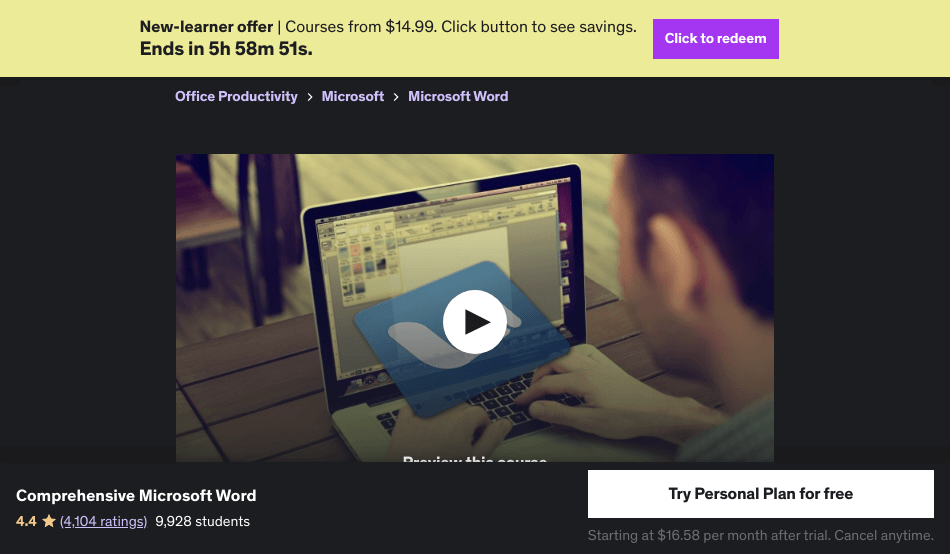
Platform:
Udemy
Rating:
4.5 out of 5
Get ready to level up your Microsoft Word skills with this comprehensive training course. Designed to teach you how to create and customize professional documents, this course covers everything from corporate documents to marketing materials. Plus, with advanced tips and tricks being added, you’ll be a Microsoft Word pro in no time!
Through this course, you’ll learn a wide variety of styling techniques, work with reusable document templates, and even dive into creating professional resumes. Additionally, you’ll explore advanced formatting and design techniques that’ll make your documents stand out. The cherry on top? Once you’ve completed the course, you’ll receive a certificate to showcase your new skills. So go ahead, take the leap and become a Microsoft Word expert – it could very well be a game-changer for your career!
Skills you’ll learn in this course:
- Design and customize professional documents with various styling techniques
- Create and work with reusable document templates
- Customize headers and footers
- Manage page layout and print dimensions
- Integrate tables, charts, and graphs into documents
- Automatically generate APA bibliographies
- Implement advanced formatting and design techniques
- Collaborate on documents with a team using comments and interaction elements
Mastering Microsoft Word 365

Platform:
Udemy
Rating:
4.5 out of 5
Let me tell you about this awesome online course that’ll help you become a Word power user. It’s all about mastering Microsoft Word 365, and it’s led by expert instructor Maggie Federici. Trust me, once you complete this course, you’ll be able to create professional-looking documents that are well-structured and (most importantly) error-free!
The course starts off with a solid review of Word basics, then moves on to essential tools like format painter, spelling and grammar checks, as well as accessibility features. These are designed to increase your productivity while making your documents look super polished. Plus, since this is Word 365, Maggie goes over all the collaborative tools you need to efficiently work with others. So, whether you’re a Word user looking to go pro or a Microsoft 365 newbie, this course has something for everyone. Don’t miss the chance to learn from Maggie and become a Microsoft Word 365 power user!
Skills you’ll learn in this course:
- Master Word Basics
- Utilize the format painter
- Improve document appearance and structure
- Use spelling and grammar check
- Implement accessibility tools
- Increase productivity and efficiency
- Leverage essential collaboration tools
- Become a Microsoft Word 3power user
In conclusion, investing your time and effort in Microsoft Word online courses is a smart move, whether you’re a student, professional or simply want to improve your resume. As we’ve seen, these courses can help you master various features, enhance your productivity, and become more efficient in your day-to-day tasks. With countless resources, tutorials, and lessons available online, there are opportunities for learners of all levels and backgrounds to excel in using Microsoft Word.
Just remember, becoming proficient with Microsoft Word takes time and practice. So, don’t be afraid to dive deep into the lessons, experiment with different tools, and explore beyond the basics. With dedication, patience, and the right online courses, you’ll soon notice a significant improvement in your skills, and you’ll be one step closer to becoming a Microsoft Word wizard. Happy learning!
