
Picture this: You’re in your cozy home office, sipping hot coffee as you gaze at a stunning map that you’ve just created. It’s clear, concise, and beautifully color-coded, with data blending together seamlessly. That’s right, you’ve become a master at QGIS, and now you use it to create insightful visualizations that simplify complex data for colleagues and customers. “How,” you might ask, “did I become so skillful with this powerful open-source software?” It all started with an amazing QGIS online course you found right here on this very blog.
Welcome, my geospatial-enthusiast friends! In this post, we’re about to embark on an eye-opening journey, diving headfirst into the world of QGIS online courses. Whether you’re a beginner dipping your toes into map-making, or an experienced geographer looking to hone your skills, you’re in the right place. As we explore various course offerings together, you’ll come to learn that there’s no shortage of opportunities to sharpen your QGIS toolset. So, let’s strap in and get ready to uncover the best QGIS online courses that will elevate your geospatial game!
QGIS Courses – Table of Contents
- Map Academy: get mapping quickly, with QGIS
- GIS in QGIS 3 for beginners
- Learn geographic information systems (GIS) with QGIS
- ArcSWAT Model with ArcGIS – Run for any Study Area – GIS
- QGIS 3.10 LTR for GIS Professionals
Disclosure: This post contains affiliate links, meaning at no additional cost for you, we may earn a commission if you click the link and purchase.
Map Academy: get mapping quickly, with QGIS
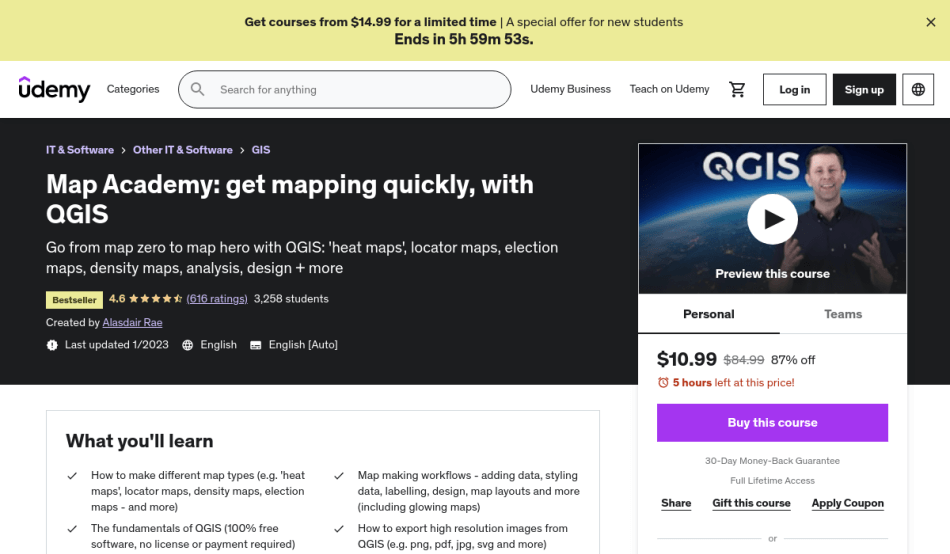
Platform:
Udemy
Rating:
4.7 out of 5
Welcome to Map Academy, where you will learn how to make great maps using QGIS – a powerful, 100% free, and open-source GIS software that works on Mac, PC, and Linux. Through over 140 short lessons, you will explore real data from various countries and get up to speed with map-making and spatial analysis. By the end of this course, you’ll be able to create many different types of maps and save them as high-quality images in various file formats for use in documents, presentations, and more.
Map Academy: Get mapping quickly, with QGIS covers topics such as navigating through QGIS, data handling, locator maps, heat maps, election maps, density maps, fun map stuff, working with vector and raster data, QGIS Plugins, tips, and tricks. Designed for beginners with no prior knowledge or experience in GIS, this course is perfect for anyone who loves maps and wants to learn a new skill. So go ahead, join thousands of others in 129 countries and discover the world of QGIS and map-making with Map Academy!
Skills you’ll learn in this course:
- Understanding the basics of GIS and digital cartography
- Navigating and working efficiently in the QGIS interface
- Creating a variety of map types, such as locator maps, heat maps, and density maps
- Handling different data formats and sources for mapping
- Performing spatial analysis using QGIS tools and techniques
- Incorporating QGIS plugins for added functionality
- Discovering tips and tricks for creating visually appealing maps
- Saving and exporting your maps in various file formats for presentations and documents
GIS in QGIS 3 for beginners

Platform:
Udemy
Rating:
4.4 out of 5
Are you ready to dive into the world of GIS software and explore the power of spatial analysis? Well, this beginner-friendly online course has got you covered. Designed to cater to students, administration employees, data enthusiasts, or anyone looking to expand their skillset, this course focuses on teaching you the essentials of QGIS, a widely-used open-source software. You’ll be guided through the process of preparing your project, managing tasks, importing and exporting spatial data, visualizing data, creating maps, and much more.
The best part is you don’t need any prior knowledge of GIS. Just bring your willingness to learn and comfort with computer operation, and you’ll be good to go! Based on the latest, 3rd version of QGIS, this course ensures that you’re learning the most up-to-date information in an ever-evolving field. By the end, you’ll have a project file to showcase to future employers and a solid foundation to continue onto the intermediate level. So roll up your sleeves and get ready to embark on the fascinating journey of GIS and spatial analysis.
Skills you’ll learn in this course:
- Master the fundamentals of GIS software and spatial analysis.
- Efficiently plan, manage, and execute GIS projects.
- Import and export various types of spatial data.
- Modify, calculate parameters, and search for specific cases.
- Visualize and analyze data through effective data representation.
- Create professional-grade maps for various purposes.
- Familiarize yourself with the open-source QGIS software.
- Apply your newly acquired GIS skills to real-life scenarios and professional projects.
Learn geographic information systems (GIS) with QGIS

Platform:
Udemy
Rating:
4.3 out of 5
Are you looking to expand your skills in the fascinating field of geographic information science? Maybe you’re already a GIS professional wanting to learn about a powerful free and open-source GIS product? Well, this course might just be perfect for you! It’s all about teaching you how to use Quantum GIS (also known as QGIS) to perform various GIS tasks and solve spatial problems. With the guidance of an instructor with over 20 years of experience teaching GIS, you’ll get a thorough introduction to the QGIS interface and take on real-life projects to tackle vector, raster, and database issues.
But wait, there’s more! Not only will you learn the basics of QGIS and get hands-on experience, but you’ll also dive into presenting your findings as cartographically aesthetic map products using the QGIS Composer applications. And to top it all off, this course will guide you on how to share your spatial data on the internet for the world to see. So, if you’re ready to dedicate a weekend to developing your QGIS skills in a professional setting, don’t miss out on this amazing opportunity!
Skills you’ll learn in this course:
- Navigate the QGIS interface confidently
- Solve vector, raster, and database GIS problems
- Implement real-world GIS projects in QGIS
- Create cartographically aesthetic map products
- Utilize QGIS Composer applications
- Share spatial data over the internet
- Apply QGIS skills in professional settings
- Learn from an experienced GIS instructor
ArcSWAT Model with ArcGIS – Run for any Study Area – GIS

Platform:
Udemy
Rating:
4.5 out of 5
Dive into the world of ArcSWAT, the widely recognized watershed simulation model in GIS, with this comprehensive online course. Perfect for those seeking to apply the SWAT model beyond the US since the course teaches how to configure ArcSWAT for both India and the rest of the world. This end-to-end course covers the configuration of data, data download, sources, data modification, theoretical and practical aspects, and even demonstrates how to illustrate results in Excel. In addition, it includes advanced applications of R programming for managing weather data. You don’t have to be an expert in GIS to begin; you just need basic knowledge of Landuse generation and ArcGIS.
This step-by-step course is suitable for ArcGIS versions 10.0 to 10.7 and aims to equip you with the skills to publish your papers after learning from it. The course is 90% practical and can even be used for short-term training courses at your university. So, whether you want to expand your GIS skills or make a bigger impact in the world of watershed simulation, gain access to a ready-made soil map, and learn how to set up all the necessary weather and climate data for SWAT. Just bear in mind that for study areas larger than 10,000 square kilometers, a high-performance PC is recommended.
Skills you’ll learn in this course:
- Configure and run ArcSWAT for non-US locations and the USA.
- Prepare and modify datasets for watershed simulation models.
- Understand theoretical and practical aspects of the SWAT model.
- Illustrate and analyze SWAT model results in Excel.
- Use advanced applications of R programming for weather data.
- Generate land use maps and create soil maps for SWAT.
- Set up weather and climate data for SWAT model simulations.
- Utilize this course as a short-term training tool for university students.
QGIS 3.10 LTR for GIS Professionals

Platform:
Udemy
Rating:
4.8 out of 5
Hey there GIS enthusiasts! Are you curious about open source GIS and how QGIS fares against commercial offerings? Well, it’s time to embrace a fantastic online course that’s here to give you all the answers. The recent release of a major QGIS update means that learning about it now will keep you up-to-date for years to come. Plus, numerous improvements have made it a strong contender for your go-to GIS application. So, let’s get the party started and see what this course has to offer for both newbies and experienced professionals!
Throughout this comprehensive course, you’ll discover the true meaning of open source, learn to navigate the QGIS interface, explore various data source options, and understand how to style your data. Moreover, you’ll dive into the functionalities of selection and filtering, work with attributes, create visually stunning printed maps and map atlases, and analyze vector and raster data. But wait, there’s more! Also included in the course are lessons on building spatial models for repetitive tasks, an introduction to Python scripting, working with 3D data, and so much more! While QGIS may not be perfect, it excels in many areas, particularly in multi-user editing of enterprise data. Remember, being well-versed in all your GIS options will empower you to choose the most suitable tool for your needs. Happy learning!
Skills you’ll learn in this course:
- Understanding open source and its significance in GIS.
- Comparing QGIS with commercial GIS offerings.
- Navigating and utilizing the QGIS interface.
- Exploring various data source options and their pros and cons.
- Styling data and using selections and filtering.
- Working with attributes and creating visually appealing maps.
- Analyzing vector and raster data and building spatial models.
- Introduction to Python scripting and working with data.
As we wrap up this discussion on QGIS online courses, it’s important to remember that choosing the right course depends on both your personal learning style and your level of experience with QGIS. The options we’ve explored today range from beginner-friendly tutorials to more complex, specialized lessons that will be a great fit for intermediate to advanced users.
Ultimately, learning any new skill can be an exciting and fulfilling experience. By investing time in quality QGIS online courses, you’ll expand your GIS capabilities, whether you’re a casual mapper or a dedicated professional. Remember to be patient with yourself, as learning a new tool always takes time and dedication. And don’t forget – have fun along the journey, and soon you’ll be able to bring your geospatial data visualization to a whole new level!
