
Picture this: You’re sitting in front of your computer, nervously scanning through an overflowing Microsoft Outlook inbox and feeling the weight of the world on your shoulders. Deadlines are looming, important emails remain unanswered, and you dream of the days when your inbox was the opposite of what it has become—an unmanageable beast. But fear not, dear reader, I’m here to tell you that this dream can become a reality. With a little bit of knowledge, some new skills under your belt, and a sprinkling of determination, you can tame that beast and become an Outlook pro in no time.
In today’s tech-savvy world, it’s crucial that we all learn to navigate and make the most of the most common software tools—and that includes Microsoft Outlook. Our dependency on this communication platform goes beyond sending and receiving emails; it involves tasks, calendar management, and staying organized with an ever-growing number of contacts. With so many features and functions available, it’s no wonder feeling overwhelmed is a common emotion. Thankfully, Microsoft Outlook online courses have come to the rescue! In this blog post, we’ll explore the best of these courses to help you regain control over your digital existence, no matter your skill level or how deep you’re buried in emails. So grab a pen and notebook (or open a new Word document—we won’t judge), and let’s dive into the world of Outlook mastery together.
Microsoft Outlook Courses – Table of Contents
- Master Microsoft Outlook – Outlook from Beginner to Advanced
- Microsoft Outlook 2019/365: Master Your Email
- Outlook 13/16/19 Like a Boss. The Complete Course.
- Time Management and Productivity with Microsoft Outlook
- Get Started with Microsoft Outlook
Disclosure: This post contains affiliate links, meaning at no additional cost for you, we may earn a commission if you click the link and purchase.
Master Microsoft Outlook – Outlook from Beginner to Advanced
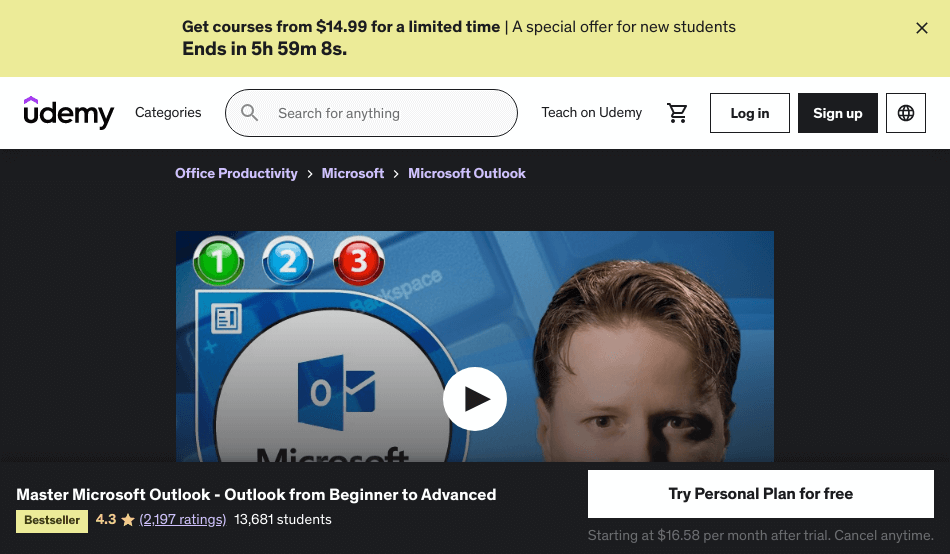
Platform:
Udemy
Rating:
4.4 out of 5
The Microsoft Outlook All-In-One Training course is designed to take you from beginner to advanced levels with three comprehensive levels included: Level 1 for beginners, Level 2 for intermediate users, and Level 3 for advanced users. This course has been recorded using Outlook 2016, but the material is applicable to Outlook 2010, 2013, 2016, 2019, and 365. Mac users should note that the interface may be different since the videos are recorded using the Windows version, but free lectures are available for evaluation purposes.
The course is led by an instructor with 18+ years of Outlook training and certifications, providing in-depth guidance through each level. Upon completion, you’ll have mastered popular Outlook tools and possess the skills to efficiently complete various daily tasks. Some of the key topics covered in this course include managing email messages, working with meeting requests, creating voting emails, setting workdays and holidays, managing tasks, sharing and delegating folders, utilizing email and digital signatures, and performing mail merges. In addition, this course includes all the training needed to help you pass the Outlook 2016 (77-731) Exam and become certified.
Skills you’ll learn in this course:
- Efficient email management: create, edit, reply, forward, and recall messages
- Master organization tools: find, sort, filter, and apply conditional formatting to Outlook items
- Coordinate meetings: send requests, propose new times, and track replies
- Implement voting emails: track replies and calculate totals
- Optimize scheduling: set workdays, times, holidays, and time zones
- Manage tasks: handle assignments, requests, ownership, updates, and status reports
- Share folders: ask, delegate, and set permission levels
- Secure email communication: add email and digital signatures, and use encryption
Microsoft Outlook 2019/365: Master Your Email

Platform:
Udemy
Rating:
4.6 out of 5
Are you ready to level up your Microsoft Outlook game? This online course will show you Outlook’s capabilities beyond just sending emails. Upgrade to Outlook 2019 and discover how to automate your daily tasks, boost your productivity, and more! This comprehensive course covers everything you need to know: getting set up in Outlook, keyboard shortcuts, sending and receiving emails, customizing your mailbox, organizing your mail, working with the calendar, managing contacts, and even integrating with OneNote. Note that while the course was created using Outlook 2019, it’s still suitable for users using 365 editions.
This is more than just an ordinary course; you’ll get 6+ hours of video tutorials, 59 individual video lectures, and practice exercises to reinforce what you’ve learned. Plus, upon completion, you’ll receive a Certificate of Completion. Students are raving about how engaging, knowledgeable, and helpful the instructor is. Simon Sez IT, the creators of this course, also offers many other software courses, including Microsoft Excel, Word, Project, PowerPoint, QuickBooks, Photoshop Elements, and various web development languages. Say goodbye to wasting time with Outlook and hello to a more organized and efficient workflow!
Skills you’ll learn in this course:
- Automating repetitive tasks in Outlook
- Customizing mailbox and view settings
- Organizing and managing mail effectively
- Utilizing Outlook’s calendar functions
- Managing and sharing calendars with colleagues
- Employing Outlook’s tasks feature
- Creating notes and linking Outlook to OneNote
- Navigating Outlook’s keyboard shortcuts
Outlook 13/16/19 Like a Boss. The Complete Course.

Platform:
Udemy
Rating:
4.6 out of 5
Get ready to master Microsoft Outlook like never before with bestselling Udemy instructor, Brian Culp! In this online course, you’ll not only learn the ins and outs of Microsoft Outlook, but also time-saving tips and tricks to manage your emails, calendar, contacts, and tasks with ease. With an impressive 8 hours of video content delivered through over 110 separate, easily digestible lessons, this course is perfect for both beginners and seasoned email ninjas alike.
You’ll get hands-on experience while taking this course, covering everything from customizing the Outlook interface and managing multiple email accounts, to scheduling email and appointments, and even configuring reminders and accessing Outlook on multiple devices. Not to mention, this course also helps prepare you for the Microsoft Office Specialist exam 77-423. So, if you’re ready for an informative and fast-paced tour of Outlook, enroll now and become the boss of your day!
Skills you’ll learn in this course:
- Customizing the Outlook interface.
- Setting up multiple email accounts, including Microsoft Exchange.
- Scheduling email and including attachments.
- Organizing, finding, and sorting messages.
- Creating meetings and appointments.
- Managing and delegating tasks.
- Configuring reminders and default times.
- Accessing Outlook info on multiple devices (like iPhones).
Time Management and Productivity with Microsoft Outlook

Platform:
Udemy
Rating:
4.5 out of 5
Are you looking to gain more structure and focus during your workdays, and get your email inbox under control? This online course covers effective ways to manage your time and boost productivity using Outlook (Office 365 or Outlook 2016). Taught by senior consultant and Udemy instructor Thomas, this course condenses 20+ years of practical experience into a compact course with proven time management concepts.
You’ll explore classic time management methods and their practical application with Microsoft Outlook. The course offers step-by-step guidance through hands-on demos, checklists, and short training exercises. Topics include setting personal goals and key tasks, prioritizing tasks using the Eisenhower matrix, working based on a calendar plan, efficiently sorting through your emails, and tracking tasks via sticky notes or the Kanban principle. It will also teach you how to use Outlook more effectively, covering tips and tricks for higher productivity. So why not enroll now and start reaping the benefits from tomorrow onwards?
Remember, this is not a general Outlook beginner course or a theory-only course; it focuses on practical applications of a few fundamental principles with a special emphasis on the calendar and task-tracking functionality. Take the first step towards more structured days, with better results and less stress, by enrolling in this course today!
Skills you’ll learn in this course:
- Improved control over workday for reduced stress and time pressure
- Enhanced focus and energy directed towards key goals
- Mastery of Microsoft Outlook for practical time management application
- Effective conversion of to-do lists into calendar plans
- Identification and monitoring of key priorities
- Handling interruptions and increasing focus using the Pomodoro method
- Efficient sorting and tracking of emails and tasks
- Productive use of Outlook’s calendar, event, and categorization features
Get Started with Microsoft Outlook
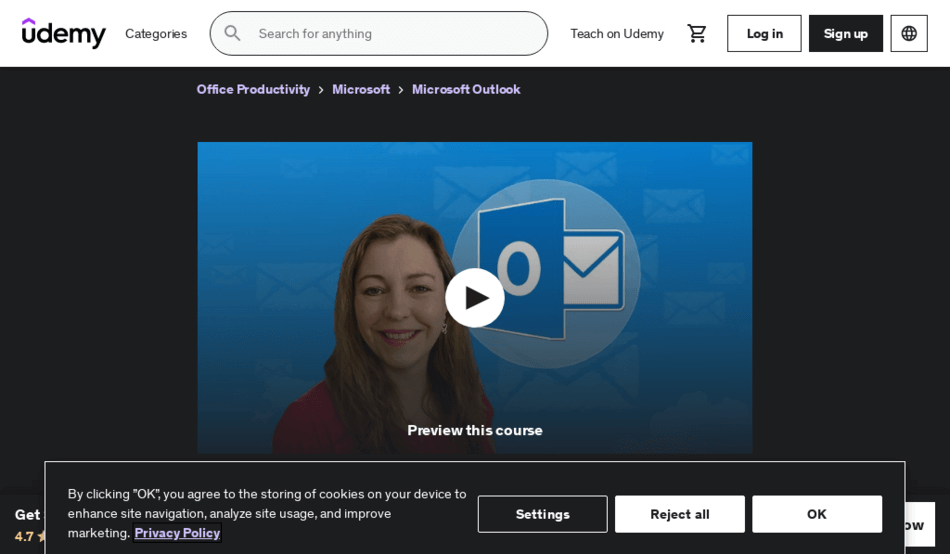
Platform:
Udemy
Rating:
4.7 out of 5
Get ready to “Get Started with Microsoft Outlook,” an insightful online course that will have you mastering the basics of Outlook 2016-2018 in no time. This course is designed for those eager to enhance their email, calendar, contacts, and task management skills using Outlook – one of the most popular email applications used by professionals and students worldwide. With proficiency in Microsoft Office ranking higher in demand than various other job skills, this course is a valuable addition to your skill-set and will help you boost your productivity.
Jennifer, the knowledgeable and experienced tutor, guides you through the course using her popular step-by-step teaching style. This ensures that you learn every step without confusion or feeling like you’re missing a piece of the puzzle. In just an hour, you’ll learn key actions such as sending and receiving emails with attachments, creating calendar appointments/events, and managing your task list. Plus, the course includes bonus tip videos to teach you extra features of Outlook for even better productivity. Don’t wait any longer; enroll today and harness the power of Microsoft Outlook!
Skills you’ll learn in this course:
- Master the basics of Outlook 2016-2018.
- Efficiently organize and search your emails.
- Improve professional email communication.
- Optimize calendar, contacts, and task management.
- Send and receive emails with attachments.
- Create calendar appointments, events, and meeting invites.
- Flag emails for follow up and task list organization.
- Learn bonus tips and features to enhance productivity.
In conclusion, enrolling in a Microsoft Outlook online course can be a game-changer, especially in an era where digital communication and organization are critical for success. Investing your time and effort into mastering this powerful tool not only boosts your resume but also optimizes your virtual workspace for enhanced productivity. The numerous available courses cater to varying skill levels, budgets, and intended outcomes, so be sure to explore your options and find the best fit for your learning style and goals.
Don’t hesitate to embrace the opportunity to become proficient in using Microsoft Outlook. By doing so, you’ll not only stay ahead in the job market, but you’ll also enjoy a newfound confidence in managing your email, calendar, and tasks. Both your professional and personal lives stand to benefit from the ease and efficiency that Microsoft Outlook courses offer. So, take the plunge and sign up for a class today, and before you know it, you’ll be an Outlook expert ready to conquer the digital world!
